Customer Database Software Made Easy
Customer database software makes it easier for businesses to retain customer history, ensure employee commitment and report on customer deals. It is intended to create, configure and manage a centralized database that retains all essential business data including client profiles, deals, performance, etc. Customer database software is a solution that ensures efficiency in managing customer relationships.
Customer Database Software with History Records
One of the biggest challenges of effective customer relationship management (CRM) is that sales agents do not know enough about clients and their recent interactions with the company. Such a negative impression often causes customer attrition and lost market share. Additionally, when there is a need to repeat information or explain past communications with a customer, the challenge frustrates both the company and the customer and diminishes sales force productivity.
Database Software Simplifies Customer Management
Customer database software makes it possible to address the challenges by keeping and maintaining client contact history in one customer database. Salespeople are enabled to get a complete customer view to retain business contacts, manage client interactions, and keep track of past communications. For each customer there can be created a detailed profile that includes contact data (name, email, phone number, etc.), purchase details (products, amounts, etc.), and other essential information (e.g. salesperson notes, tasks or appointments) required for effective customer relationship management.
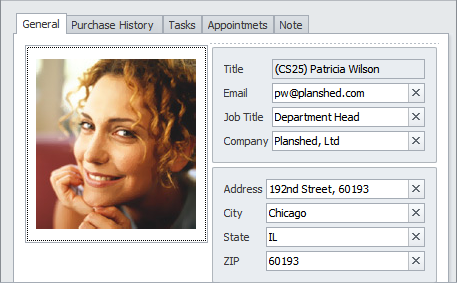
CentriQS is one of the best-selling Windows programs for managing customer databases on-the-go. You can create and tailor your client base with ease. No programming experience required. User-friendly interface in combination with flexible filters and full search capability will help you view, edit and search customer data.
Ensure Employee Commitment
When it comes to increasing customer satisfaction, employee commitment is often regarded as the primary factor to drive employee efficiency and predict success in CRM. Employee commitment determines what sales force can and will do. It is as the amount of work that a sales person needs to do to achieve success. The higher commitment is, the greater results will be delivered. A more committed sales rep will do more jobs and significantly contribute to growing customer satisfaction and sales revenue.
To ensure that your salespeople meet their commitments, you need to keep track of how your employees interact with their customers and how well they perform their tasks and assignments. With help of customer database software you can manage all of your sales force activities from one screen. For example, CentriQS lets you create a sales management dashboard in which you can add current tasks, projects and clients of your employees. You can customize your dashboard according to your specific needs.
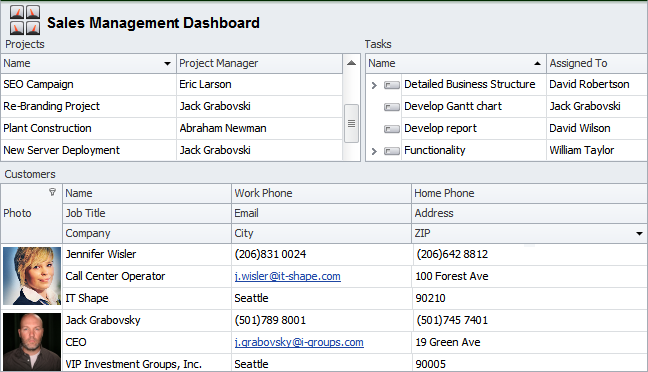
Report on Customer Deals
The way how a company manages its sales performance depends on the quality of reporting. A complete, up-to-date report on sales makes it possible to understand reasons for revenue changes and figure out individual contributions of sales agents. Good reporting ensures staff productivity and adequate reaction to customer issues.
With help of customer database software you can measure sales performance of your business and report on customer deals. For example, CentriQS lets you use the Sales Analytics view to generate spreadsheet reports that can be visualized and printed out. You can report on the amount of monthly revenue earned per product per customer. CentriQS lets use OLAP Cubes for generating various reports so you can customize and change your report according to your demands.
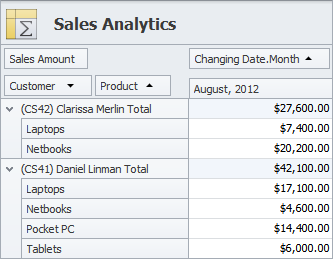
Organize Inventory Management Information
Information on inventory management is a starting point for effective sales and client service. When your organization has a clear idea of what tangible goods or and property are available in stock or missing it can plan for production, distribution, customer relationships, sales, etc. Inventory management system embedded in CentriQS customer database provides your organization with complete, up-to-date and relevant data on product and inventory details, including code, image, count, vendor, cost, price, weight, and more, as well as inventory availability status and location.
CentriQS enables you to keep and update inventory records in your customer database. Besides, you are enabled to:
Link Inventory Records to Other Entities
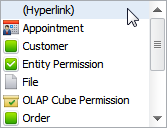
The software lets you add hyperlinks to inventory records to link them with other entities (Order, Invoice, Vendor) and also files and web pages. All links are displayed in the Links column right in the Inventories view.
Create Entity Relations
One more way to associate your inventories with other entities available in your customer database is to create entity relations. This functionality lets you add sales orders, customers, tasks, schedules, and other entities directly to Inventory detail view. It significantly simplifies and accelerates data management.
Export to PDF and Excel
CentriQS enables data export to popular file formats, incl. PDF and XLS. This capability lets you export current views to external files for further editing and sharing. You can use the data export capability to create printable reports on your inventories.
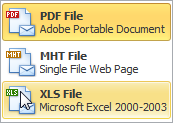
Manage CRM Tasks and Activities
What many businessmen don't realize is that the secret to running a profitable business is all wrapped up in CRM, one of the most critical processes in business management. By learning how to plan, schedule and prioritize tasks and activities of the CRM process, you will save money and also understand how to attract more prospects and satisfy existing customers.
Break Down Work into Smaller Tasks
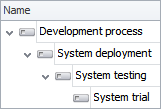
When you start a new CRM project, your first step is to break down this project into smaller tasks and activities that are easier to manage, track and evaluate. CentriQS lets you create tasks and sub-tasks with possibility to set dependency.
Set Task Priorities
Prioritization helps you do first tasks first. In CentriQS you can set numeric priorities (from 1 to 999) which are grouped into priority levels (Lowest, Low, Normal, High, Highest). The program lets you set task priorities by urgency and importance.
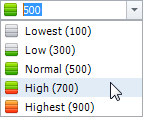
Develop Schedules
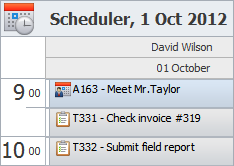
Scheduling helps you assign an appropriate number of employees to tasks to be done during each day of your CRM project. In CentriQS Scheduler you can develop job schedules and individual calendars and switch between daily/weekly/monthly views. This tool helps schedule meetings, phone calls, presentations, appointments, etc.
Prev.: CRM Management Software || Next: Customer Management Software
Next steps
{
Check out CentriQS 'CRM for SALES' SOLUTION
Watch CentriQS 'CRM for SALES' VIDEO
Learn how to use CentriQS in KNOWLEDGE BASE
DOWNLOAD CentriQS 30-day Free Trial Version
CONTACT US to get help with CentriQS 'CRM for Sales' database