CRM Management Software for Sales & Customer Support Departments
CRM management software provides your organization with the ability to organize and track all processes of customer relationship management. It allows you to create a customer base for managing client accounts, purchase history, sales orders, inventories, projects, etc. It also enables you to organize your salespeople, measure sales performance, and forecast revenue. Find out which criteria to use for selecting and testing the best CRM management software for your business.
The Challenge of Customer Relationships Management
CRM is a complicated and continuous process that requires organizations to collect and manipulate a large pool of data on their clients, purchases, inventories, issues, etc. The challenge is that a company has to spend a lot of resources (time, labor, equipment) on trying to organize the process and make it work fine.
The challenge can be described by these items:
- Keep and organize a large group of business data in one digital repository that is easy to access and share
- Lack of control over client records leads to poor quality of customer relationship management
- Complication in committing sales force and managing performance
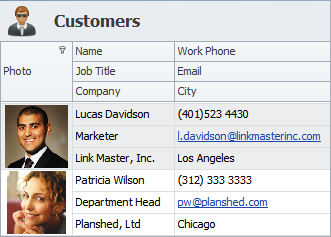
Without CRM software all business resources can be wasted or at least spent on secondary activities rather than on the customer management process. So if you want to build and develop productive connections with prospective clients, you need to find and implement a commercial CRM solution for your business.
Which CRM Software is Right?
The bad news is that there are literary hundreds of CRM programs available in the market, so it can be challenging for you to find the right solution for your business. The good news is that there are certain criteria that can help you sieve all available solutions and select the one that best fits your business needs.
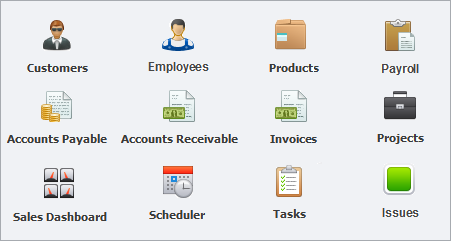
CRM Features to Consider
Consider the following features that should be available in good CRM software:
- Database creation and management to keep, organize, update and retrieve business data
- Contact and account management to catalogue and use client names, addresses, numbers, emails, etc.
- Sales management including planning tasks, tracking purchase history, reporting on leads, etc.
- Issue management to register client inquiries and resolve sales issues
- HR management to commit and guide personnel
- Analytics and projections to help salespeople measure and forecast revenue
- Accounting to manage and track all client payments and financial operations
As you can see, the features list is rather big and this fact ensures that many CRM management software solutions will be sieved out at the first steps of your selection process. Ideally, there would be 5-7 candidates that met the criteria at most and could be tested in your business environment.
Test Selected CRM Solutions
The evaluation process will help you try each solution and make sure whether or not it fits your business needs. Here's a small checklist to help you test selected CRM solutions and find the true functionality you need:
- Create an exact schedule that specifies time for the evaluation process
- Download the trial versions of selected CRM management solutions
- Dedicate an evaluation team that will test and try your solutions
- Take care of system requirements, server installations, and database arrangements
- Decide what business information your evaluation team should access in databases
- Run tests on a regular basis according to your evaluation schedule
- Keep track of the evaluation process
Along with these steps, you can also try to communicate with other people and organizations that can potentially help you in CRM evaluation. In particular, you can request developers for support service and advice, joint CRM community on the Web, and also ask your fiends or partners for assistance.
Request Support Service
Remember that in case of troubles with one or another CRM management solution you can request the developer for tech guidance and advice. Some software development companies provide live support service by phone or chat, so be sure to exploit this opportunity and explore the best options for CRM implementation. For example, VIP Quality Software provides customer support online via live chat, so you can discuss with an operator the pros and cons of using CentriQS software for customer relationships management.
Join CRM Software Community
One more way to get the software of your choice among multiple alternatives is to join CRM community which represents a large online network of people who provide best practices, ideas, tips and suggestions regarding CRM software. Those people can help you test and evaluate your selected solutions, discover the pros and cons of each, and share valued experience and advice online. In particular, at Salesforce.com you can join the customer community to ask questions, post our ideas, participate in discussions, and get help from community experts.
Ask Partners for Assistance
As an alternative to joining online communities, you can ask your business partners (and probably those of your friends who are familiar with customer management issues) to assist you with testing CRM software. They can run your selected solutions in their business environments to evaluate the functionality, performance, usability, cost-effectiveness, etc. Their experience would tell you more than you might expect.
Access CRM App Knowledge Base
Many CRM app developers provide their customers and prospects with sound tutorials, how-to guides, manuals, and other online material that is very helpful in testing and evaluation. As a rule, all material is organized into a knowledge base, and online visitors can access it to explore ideas and tips on using CRM in business. For example, you access CentriQS Knowledge Base to explore the fundamentals and best practices of CentriQS functionality.
CentriQS CRM Management Software Tailored to Business Needs
To make it easier for you to find the software of your choice, we suggest that you try CentriQS for planning and managing customer relationships in your organization. CentriQS offers CRM management tool solutions that meet the mentioned criteria. This system features powerful customization capability to let you create a customer database tailored to your business needs. You can model any business object (e.g. Client, Supplier, Task, File, etc.) in CentriQS database by using custom entities. For example, you can create custom entity 'Client' to manage your customers and prospects, retain related records and files, keep account history, etc.
CentriQS CRM software is available for free trial use so you can download it and evaluate the functionality in practice. In case of questions and issues you can request a live chat operator, write an email to the support team, or submit an issue ticket.
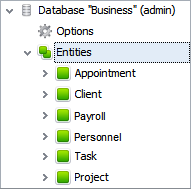
Prev.: CRM for Small Business || Next: Customer Database Software
Next steps
{
Check out CentriQS 'CRM for SALES' SOLUTION
Watch CentriQS 'CRM for SALES' VIDEO
Learn how to use CentriQS in KNOWLEDGE BASE
DOWNLOAD CentriQS 30-day Free Trial Version
CONTACT US to get help with CentriQS 'CRM for Sales' database