Update Actual Duration and Remaining Duration
Updating actual and remaining duration allows tracking time that has actually been spent from task start or has still been remained till task finish. CentriQS lets you use actual and remaining durations for monitoring employee performance, project progress or other goals.
Actual Duration
Actual duration is the time that has been already spent during the task execution. It can be entered manually or updated automatically. After you save the changes, actual duration will be shown in the ‘Actual’ column.
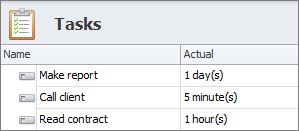
Enter Actual Duration Manually
You can enter actual duration manually into the ‘Actual’ field. By default when the task is in state ‘Created’, its ‘Actual’ field is disabled. In order to enable it, you need to change task state to ‘In Progress’.
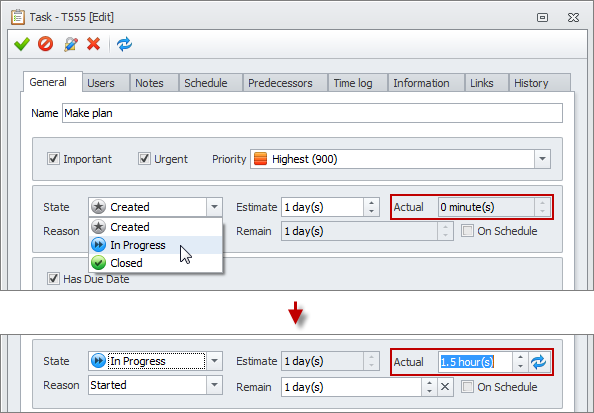
Update Actual Duration Automatically
You can update actual duration automatically by clicking the ‘Update’ button. After you do this the system will automatically enter the value which is calculated as the difference between the current date & time and date & time when the task was set to state ‘In Progress’.
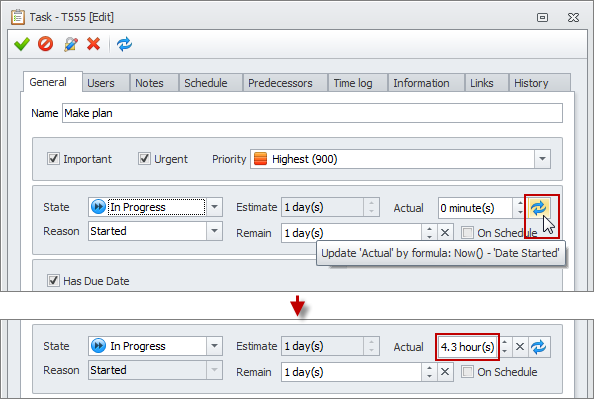
Remaining Duration
Remaining duration is the time that still has been left till task completion. It can be entered manually or updated automatically. After saving the changes, remaining duration is shown in the ‘Remain’ column.
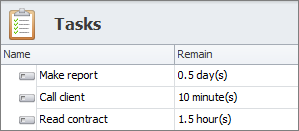
Enter Remaining Duration
You can enter remaining duration into the ‘Remain’ field. This field is also disabled for tasks in state ‘Created’, so before entering the remaining time you need to change state to ‘In Progress’.
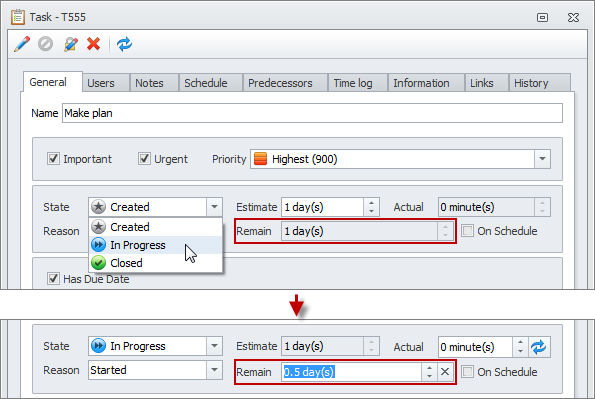
Update Remaining Duration Automatically
Remaining duration can be updated automatically if ‘On Schedule’ mode is on. After you check the ‘On Schedule’ option the system will automatically enter the value which is calculated as the difference between estimated and actual duration.
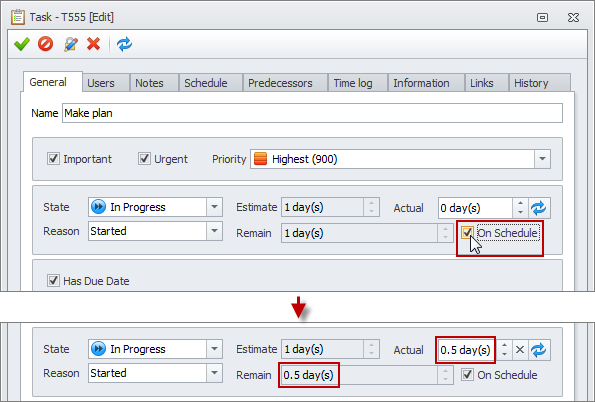
Correlation between States and Remaining Duration
CentriQS automatically correlates task ‘State’ and ‘Remain’ value:
1. When you enter “0” into ‘Remain’ field, task state gets automatically changed to ‘Closed’.
2. When you change task state to ‘Closed’, the value in the ‘Remain’ field gets automatically changed to “0”.
3. When you change the value in the ‘Remain’ field from “0” to certain duration, task state gets automatically changed from ‘Closed’ to ‘In Progress’.
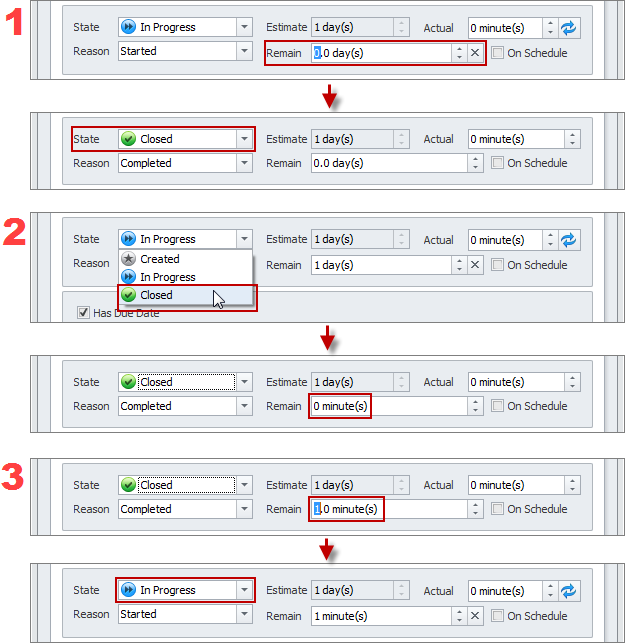
Actual and Remaining Duration of Parent Task
Actual and remaining duration of parent task is calculated automatically as the summary of its subtasks’ durations. By default the total task duration (including actual and remaining duration) is shown in days, however you can change the units in Application Menu/Options
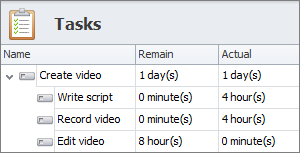
Prev.: Updating Task State || Next: Creating Time Logs
Next steps
{
Check out Task Management FEATURES
Watch Task Management Solution VIDEO OVERVIEW
Learn how to manage tasks in KNOWLEDGE BASE
DOWNLOAD CentriQS 30-day Free Trial Version
CONTACT US to get help with Task Management Solution