Database Entity: Definition, Relationship, Attributes and Settings
Database entity is the key element in all relational databases. CentriQS Configurator lets you create database with a single custom entity for specific business needs or multiple custom entities related to each other for meeting complex business requirements. Also you can integrate your custom database entity with ready-made task management solution.
What is Database Entity?
Database entity is a thing, person, place, unit, object or any item about which the data should be captured and stored in the form of properties, workflow and tables. While workflow and tables are optional for database entity, properties are required (because entity without properties is not an entity).
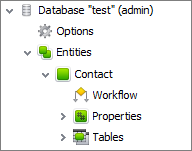
Entity Properties
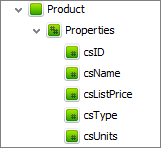
Entity property is an attribute of the entity still sometimes it is hard to say whether database item should be an entity or a property. For this purpose, you need to ask yourself: “Is the item of primary interest to the database or not?” For example, ‘email address’ is of direct interest for ‘email database’, but if you create a ‘customer database’, ‘customer’ will be the database entity, while ‘email address’ will be customer’s property.
Some of entity properties can represent database entity relationships, i.e. relate one entity to another entity. For example, entity ‘Job’ can have property ‘Client’ that refers to the entity ‘Client’ so that when you create a new job you can drop down the list of clients and select a client for which that job will be done.
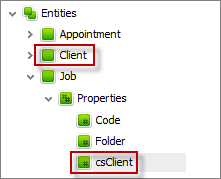
Entity Tables
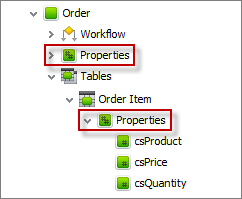
Entity table is a kind of sub-entity inside of the main entity (because entity table has its own properties). For example, entity ‘Order’ which has such properties as Order ID, Order Date, etc. can have table ‘Items’ that has its own properties such as Product Name, Quantity, Price, etc.
Also sometimes it can be difficult to decide whether there is a need to create entity table or add several properties to the entity itself. For example, for entity ‘Contact’ you need to capture address information that includes properties ‘Street’, ‘City’, ‘State’, etc. If each contact has only one address, then these properties can belong to entity, while if your contact can have several addresses, these properties should belong to entity table.
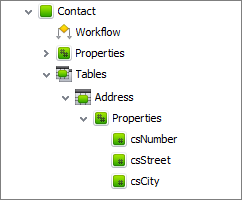
Entity Workflow
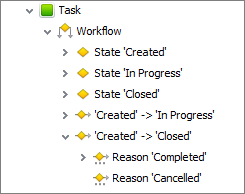
Entity workflow is a kind of an entity lifecycle which consists of states, transitions and reasons why entity transits from one state to another. For example, when users change the state of entity ‘Task’ from ‘In Progress’ to ‘Closed’ they can select one of the available reasons: ‘Completed’ or ‘Cancelled’.
Also workflow may have actions performed by CentriQS automatically when transition between the states takes place. For example, if the state of entity ‘Opportunity’ gets changed from ‘Open’ to ‘Closed’, the system will automatically enter current date and time into the field ‘Date Closed’.
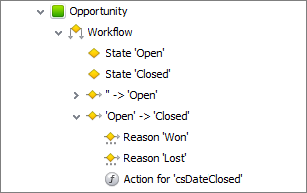
Entity Settings
Entity settings are system attributes of the entity. Some of them can be set when new entity is created and cannot be modified after the changes are committed, others can be edited and changed at any time later.
Meta Name, Name, and Display Name
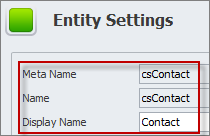
Entity has three names: ‘Meta Name’, ‘’Name’ and ‘Display Name’. The first two (‘Meta Name’ and ‘’Name’) are used by the system internally and once set they cannot be changed, while the last one (‘Display Name’) is shown in user interface and can be changed at any time.
Code Prefix
Code prefix is used in the beginning of the entity property ‘Code’ (the number which is automatically given to the each new entity when it is created and saved in the database). For example, default entity ‘Task’ has code prefix ‘T’ so when you create the first task it will have code ‘T1’.
If your database will have several entities that start with the same letter, it is better to build code prefix from 2-3-4 letters. For example, entity ‘Contact’ may have code prefix ‘CONT’.
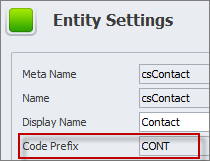
Description
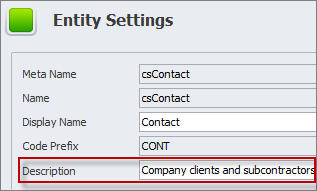
Description field is used to provide a more detailed definition of the entity in case the name doesn’t speak for itself. For example, entity ‘Contact’ may have the following description “Contact information about company clients and subcontractors”.
Title
By default entity title is formatted to coincide with the entity code, however after you add custom entity properties you can change title format. For example, entity ‘Contact’ may have title which will automatically join fields ‘Code’, ‘First Name’ and ‘Last Name’.
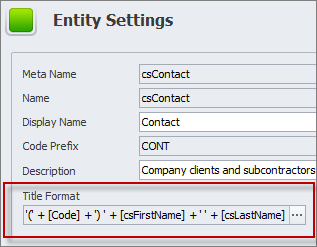
Icons
![]()
Icons are shown with entity ‘Display Name’ in various views. Small icons are shown in the drop down entity lists, at the top of entity detail view, etc. Large icons are shown at the top of the main view, in the Go To menu, etc. Both small and large icons can be shown in the ribbon.
Prev.: Database Software || Next: Database Software
Next steps
{
Check out CentriQS FEATURES & SCREENSHOTS
Watch 7-minute CentriQS VIDEO OVERVIEW
Learn how to use CentriQS in KNOWLEDGE BASE
DOWNLOAD CentriQS 30-day Free Trial Version
CONTACT US to get help with CentriQS Database Design & Configuration